

FoodSense for Developers facilitates the rapid transition of lab made sensors and assays into a professionalized early products.

BACKGROUND - At ZImmer and Peacock we have developed, FoodSense for developers, which is a rapid way of developers, academics and businesses to quickly integrate their electrochemical sensors and biosensors within an app.
In this note we we show the steps that can be taken. The adjacent video shows an app on the Apple App Store which can be downloaded and offers the way by which developers can put their sensors onto the platform.
Below we have listed the technology and products you will require..

STEP ONE - You need at least two things to get going, these are sensors and a lab instrument, upon which you will gather your data.
If you are intending to formulate your own unique electrochemical sensor/biosensor we recommend the ZP value or hyper value electrodes. This is because ZP can support these electrodes during your development phase and if your technology becomes a product these electrodes have a price that can decrease as your sales volumes go up.
If are more interested in developing the application and less interested in developing the electrochemical sensor/biosensor then consider the ZP pre-existing biosensors.
If you are looking for a manufacturing partner for your final sensors please consider ZP.

STEP TWO - As well as the electrodes and sensors discussed in STEP ONE you will also need the AnaPot or the AnaPot EIS. We expect that you will develop your assay on this platform be it: CV, DPV, SW, CA, CP, etc, then you can upload the final method file to the ZP server and the ZP technology will import it into the FoodSense App, see BACKGROUND notes above.

STEP THREE - As you develop your electrochemical assay you may develop a unique solution/buffers/reagents to accompany your sensor, if you need a manufacturing partner please consider ZP.

STEP FOUR - Having secured the hardware from STEP ONE and STEP TWO, we need you to develop the assay. There are three important pieces of information that we will need from you which are:
1) The method file from the AnaPot or AnaPot EIS.
2) The raw data for each different concentration, which you will upload to our server and our server will automatically create yoru calibration algorithm.
3) A rough sketch of the user interface you would like your customers/users to see.
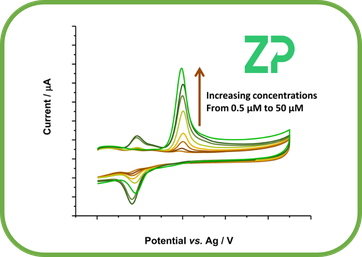

STEP FIVE - Having completed STEP FOUR ZP will update the FoodSense App and you will be able to access your unique app using process shown in the adjacent video.

The workflow above requires the following hardware and services from ZP.
1) For your electrodes we recommend the value or hyper value electrodes.
2) You will need to develop an electrochemical assay method file that can then be uploaded to our server, so you will require an AnaPot or AnaPot EIS.
3) You will require a FoodSense meter for Developers
4) You will need to upload your method files and raw data to the ZP server, so we can create a calibration curve.
To use the final product you will need the FoodSense for developers.